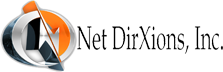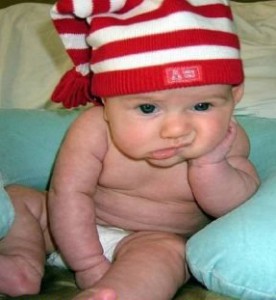What You Need to Know About Timeslips 2017 – Introduction
Hi everybody. Thanks for coming. Hopefully we can probably spend a half hour to 45 minutes or so. I wanted to give you the rundown of what’s up with Timeslips.
Before we start, if anybody has a question you can use the Q&A or the Chat to type in what you want to ask. I’ll try and answer that. You can also raise your hand if you have a question. If you have a microphone and a video and you want use them to ask a question you can just raise your hand and I will un-mute you and you can ask a question. So you can raise your hand, use the chat or use the Q&A.
The Agenda
Alright with that lets the get started…So for a while now I’ve been talking about how Timeslips has being going in a new direction. Actually, let’s go over the agenda first… this is what I’d like to cover today…so I want to talk about:
- What is on the road ahead for Timeslips, what to expect, how we can plan and make sure that we don’t get caught having to make a decision without being prepared.
- The different flavors of Timeslips. The old version and then the two new options we have, BDE is the old one, SQL and Premium are the two new options that we have.
- New features for from 2014 to 2016 for some of you that have older versions or have not taken advantage of some of the features that I thought might be of interest.
- The new features in 2017
- Questions
The Road Ahead for Timeslips
Okay, so we all know that Timeslips has been on an old, slow, outdated database for a long time and that’s kind of given us fits in capacity and performance mainly, as well as its constrained the ability of Timeslips to put new features and functions into the application. That’s why, over the years, I look at an upgrade and say…if this doesn’t have something of benefit in it, why am I going to do it? And with Timeslips, they haven’t been able to put some of the features they’ve wanted or that their customers have wanted in the application because of the database restrictions. So that has really constrained them over the years. They did make an attempt in the 90’s actually, to come off of this old database onto a new one, but that failed because the person in charge was really over his head. And so, they scrapped it and it’s taken until the 2016 version for them to actually come out with this new database platform.
Timeslips New Platform – SQL
So, the new Timeslips SQL platform is night and day from the old one. It’s 5 to 10 times faster to do almost anything. When it came out, they showed us an example of a database which had about 3000 clients and was roughly 800 pages of pre-bill worksheets. On the old version, the BDE version, it took 33 minutes to run pre-bill worksheets, and on the new SQL version it took less than 30 seconds. So, it is way faster. And this is going to obviously improve the performance, as well as allow them to add new features and functionality that they couldn’t get into the old database. So that’s the hope, that’s the direction and that’s all good.
The Flavors of Timeslips 2017
Basically there are three different flavors of Timeslips. Currently we have the BDE version, which is running through Timeslips 2016 and before. That’s the version that Timeslips was built on. Then we have the Timeslips SQL version and the Premium version starting in 2016.
You can buy licenses, perpetual licenses for the BDE version and they will be available for versions 2016 and prior. Any new licenses for the BDE version are only available for supported versions. Their policy is to support the current version and two versions back. So as of July 31st, if you’re on 2014 or earlier you will no longer be able to buy new licenses for Timeslips BDE. If your firm is or has plans of growing, is looking for new attorneys, new timekeepers and you don’t have enough licenses, you will have to upgrade since the BDE version is no longer available after July 31st.
The policy will continue on where 2015 licenses will be available until June roughly June 2017, 2016 licenses will be available through roughly June 2018. And there will be no new features and no service releases for the BDE version. So that’s basically the end-of-life for that product.
The new product, which is built on the new database, last year for the 2016 version we were all under the impression that it was going to be a rental, where you would basically pay for the licenses every year. We were all under the impression that the new SQL version was going to be a rental going forward, so you would have to pay for the product licenses every year. Based on the history of Timeslips, paying for it every year… there was not a real benefit because you didn’t have the features and functions that are new and there was not the value.
So the adoption rate for the new SQL version is slower I guess then they expected. Right now, I think roughly 20% of Timeslips client base is on the new SQL version and obviously they don’t want to do anything to jeopardize their customer base, so they made the decision to cut out BDE and move everything to SQL. This makes perfect sense from a business standpoint, because they don’t have to support two different technologies, have two different sets of tech people and training people and development people for two different technologies, so that’s why BDE’s going away and they can still sell the SQL version on the same perpetual license plan. So, starting with 2017 licenses you can buy them on a perpetual basis, just like you had the BDE version. That’s starting with the 2017. And again you’ll be able to buy licenses for all the supported versions, so that will be the current plus the two prior. So when 18 comes out you’ll still be able to get 17 and when 19 comes out you’ll still be get 17, so it’s not until 2020 when you won’t be able to get 17 licenses anymore.
The issue here is that when the Timeslips SQL (non-premium) version comes out, every year it’ll have new features, but it won’t have the same features as the Premium version, or it won’t have all of the same features as the Premium version. And I’ll get to that in a second. But, the service releases will happen and those will be for performance issues and fixed. There will be no difference between the SQL version perpetual licenses and the Premium version when it comes to performance and any fixes that they need to implement. So, those two products will be the same. The Premium version, the one that’s on a subscription basis, where you can pay the monthly or annually that started with the 2016 version, includes maintenance and upgrades and so you always have the latest version. New licenses for the Premium version will always be available.
They wanted us think that this is a cloud version, but it’s not. It’s not in the cloud, it’s not web-based, it’s the same product that you have, just on a different underlying database. You install it on your own hardware. And for those of you who are on a cloud service like Flywire, you now will install it on Flywire, or on your remote server just like you would BDE, there’s no difference from that respect. It’s not a cloud product really.
With this product there will be continuous not only updates for performance and fixes, but also for new features. So if they come out with a new feature in the middle of the year the Premium version will get it, but the perpetual product will not.
The other issue to be concerned with the premium version is that there is no proration. What that means is if you decide to opt for the Premium version and pay for the annual subscription, which I would always opt for the annual subscription because you get two months free, but that would mean you’d need to stay with it for a year at least. If you decided you didn’t want to continue and you wanted to go back to the perpetual license model they are not going to prorate. They want to gently force people I guess to be on their perpetual model, they want people to migrate to the perpetual model, and everybody knows why. They obviously want to have their cash flow more consistent, you can’t blame them from a business standpoint, but they better damn well put features and functions in there that have value.
Timeslips Features
That comes to the features and functions they have added and what the functionality look like in 2017.
Slip List Filter
In Timeslips 2014 they added a slip list filter. I’m going to switch to my desktop and go into Timeslips to show you what that means. If you’re in the slip list and because of their performance issues they had when you generate a slip list, and you have a lot of slips in there, it’s slow. Okay, so then they put this filter in here that you can set to show only the last thousand slips or however many slip you want to put in here and then it would perform faster. But you’re not getting all the information you want or maybe you have to do it in two pieces. This being in here was nice from the performance point of view, but it didn’t really solve the problem.
Slip List Appearance
In this version they added the ability for you to change the slip list appearance. Over here you could change the columns. Say, I don’t need the approval status in here or the bill stag or the timer indicator, I don’t need the bookmark reference or the notes indicator maybe. That way this is stream lines this, so that it’s easier to read. Okay, that’s nice, but I’m not paying any extra for that.
Slip Preference
There is a preference in the Timeslips 2014 to alleviate a problem with some of the slips. If you were pasting text from Word or an email or something into a slip and you want to take the formatting out of that. In your preferences, you can control the “Paste it as text” option, as opposed to Rich text.
Restricted Slips
If a user didn’t have rights to see everybody’s slips, they could only see their own, then they would see that big list showing “restricted due to security”, “restricted due to security”. Now only the slips that they are allowed to see it will show up.
TimeCapture
In the 2014 version they also added TimeCapture. TimeCapture is really a feature worth having. I can show it to you briefly. It’s the old TS Timer. TimeCapture runs in your system tray and allows you to capture time here without being in Timeslips, and then you can just convert them to slips later. It’s an easy way to do backups without worrying about kicking people out of the program. It’s an easy way to do things quickly, and capture your time. So that feature I’d say was worth something.
Secondary Client Address
In 2015 they added the secondary addresses, so you can have two addresses for a client. It makes it easy to send the bill to two different people. You can have both addresses in the client information.
Client Specific Activities
Client specific activities, it’s actually pretty good, if you have a clients that you only want certain activities to come up, then when you set up the client you could just go here and pick the activities that you want them to have access to, and only those activities will come up on the slip.
Payment Receipt
When you generate a payment you can actually send a receipt by email to your client.
Watermark on Draft Bills
You can now set a watermark on draft bills if you want, so that you know they are draft.
Speech Recognition
Speech recognition is good for those who use Dragon. The speech recognition piece is good.
Redesigned Text Search
They redesigned the text search so that when you’re searching, it’s designed differently. To make it easier they put these in groups and so it makes it easier for you to quickly do a text search for the exact things you want.
Timeslips 2016
2016 is when they put in the SQL database and they changed the slip value details. So, if you’re looking at a slip and you click on the value, it has much more information. It used to be just the top section which was billable, unbillable value, actually it was just two things, the original value and the billed value down here. It didn’t have all of this detail. Now if you have, for instance, if I have on this slip do not bill time, then that shows up as reducing the billable value. And then if you put in an adjustment down here, so we put an adjustment of $-100 here, then that’ll show up as an adjustment. So now you could see the slip values and you can see more clearly where the values are coming from, which that was nice.
Evaluate the Benefits
Now we have to evaluate on a year-by-year basis whether these things are worth the additional price that they charge and historically we’ve waited two to three years and then upgrade.
Timeslips 2017
Now that the 2017 version is coming out, this is where the rubber is going to start meeting the road. The perpetual license product is always going to be named Timeslips 2017, 18, 19 and so on. The rental product will always be known as Timeslips Premium. The Premium version, as I mentioned, will have the continuous feature updates.
Timeslips 2017 Redesigns
In the 2017 perpetual we have a redesigned Accounts Receivable, redesigned Billing Assistant and a redesigned Budget entry screen. I don’t even want to mention the address ghost labels. It’s really silly. What they did was, they told you what the address fields were in the client information. They told you that this is address line 1, this is address line 2, like you couldn’t figure out what goes on the lines.
The Billing Assistant
The Billing Assistant is actually nicer. It’s easier to read, you have the list of all your clients and then you have the actual Billing Assistant. This layout is much different and it’s easier to see the new charges versus the previous balance. Before it was all kind of in one section so it must be here it’s much easier to manage them to see that and to look at what you have here.
Firebird SQL
Gary has a good question… he is asking if the new SQL version would require new equipment… a SQL server to run a SQL database… and the answer to that is no. It’s built on Firebird SQL and is more like Microsoft’s standalone SQL – MSDE where it’s kind of self-contained. So, no, you don’t need new equipment for that. That’s a good question.
Billing Assistant Caution
So in the redesign of the billing assistance they still haven’t changed this print functionality. I would caution people not to use this section right here because the filters conflict with those of the Generate Bills. If you’re not careful, you could get something different than you expect if you’re using these features here versus the Generate Bills down here. I look at this as more of the normal process where I have my Generate Bills here in my Generate Bills up on the bills menu. These options over here are in conflict with those. So I don’t like to have two different options. It just confuses me. I want to get what I expect when I run bills and I don’t want to get some filters that somebody else set. I wishing you could hide this, but you can’t. So, I always try, when I set up your preferences, you might notice I highlight the Pre-bill worksheet and the Generate Bills using different colors, usually. So that you see those and you gravitate to those and not this pre-bill and print from here, because that’s just too confusing for me.
Accounts Receivable Redesign
They also did a redesign of the A/R entry screen. Here’s an AR entry screen. This is redesigned so that you can see the details of the invoice, what’s been applied to it, fees you can allocate to originating, responsible, billing timekeepers. You can allocate percentages of the payment to where you want them to go, if you’re allocating, the contribution of the payment, who it goes to and any discounts. So this is nice. It’s clear it’s, it’s easier to see and reed.
Budget Redesign
The budget is also redesigned. If your using the budget features this is much easier and much faster. Recalculation is night and day using this in SQL than it is using BDE. So this was nice.
Timeslips Premium Features Only
Those are going to be in the perpetual licenses and there are two other features, the Quick Bell and the Calculated Fields on Invoices. They will be in the Premium and not the perpetual. They are doing that because they obviously want to direct people more to the premium version than the perpetual version. They are trying to eventually get everybody onto their rental model. So over time, in 2017 this the first year, you get two features that are different, but over time that difference is going to grow. We have to evaluate on an annual basis whether or not these features are worth it for us to pay. And I’ll give you an example… so for 10 licenses on the perpetual model it’s probably around $3900. If you are doing that Premium, it would be $3000 a year. So the question is, are these features worth the extra money? Say we averaged upgrading every three years, are those features worth an extra almost 8 grande, because you have those two years at $3900 each. Are those features going to be worth it? If they save you time, make it easier for the attorneys, if you distribute the time collection to all the attorneys or timekeepers, than it may be worth it. For some the TimeCapture is worth it.
Quick Bill Feature
The Quick Bill feature, is part of the Bills menu. If you have someone that comes in the door and you want to just generate a bill before they leave, this is their attempt at a quick bill. You could put in the name and address, email, date. The next invoice number should populate automatically, and then you could just create time entries and expense entries, up to 10 entries on this bill. You could just keep creating time entries and an expense… and then if they pay you on the spot you could say this is paid in full, write the check number and then Timeslips will create the payment. Then you could preview and there’s the bill. This must use the standard layout. So, you can email it. This is their attempt at a quick down and dirty bill and you could do that for a new client or you could pick an existing client, if you wanted just generate a quick down and dirty bill. So that’s the Quick Bill feature.
Calculated Fields
With the bills we were not able to do specific calculations on the bill. We can now create calculated fields. You can name the field, create number fields or money, currency fields, percentages, hours, dates, all based on slipped fields. We can then create calculations and place those on the invoice. That might be nice if you wanted to do some custom calculations and have them on the bill; that we couldn’t get there before.
Those are two features that will be in the Premium version, that won’t be in the perpetual. And as I said those feature differences are going to grow over time.
Does anybody have any questions about what we covered? You can either put it in the Q&A or the Chat, or you can email me, call me and we could talk about it. We could talk about your specific situation, especially for those who are on 2014 and earlier. I think there’s a definite decision to make as to whether or not, if you just have enough licenses, you want to add a couple just to have some extra ones in case you want to grow and have those for a year or two. Whatever you want, if you want to go to the Timeslips 2017 SQL version, you can do that anytime. You actually can go to the perpetual version anytime or you could wait for when you need new licenses, or you have a need and there is a feature you want to take advantage of. It’s in the perpetual version so you may move to that. So there is no immediate need, unless you want to stay on 2014 and have extra licenses.
The last date that we can buy 2014 licenses is July 31. The 2017 version is coming out June 27, but they extended the date until the end of July for the 2014 perpetual licenses.
So, I do have one question for you and that’s if you could, in the Q&A or the Chat, whatever is easier, if something is of interesting to you, a the new feature, something you want to learn about in a webinar, I be interested in knowing what you’d want to have me do in a webinar or training session, that might be helpful for you. I would be more than happy to put together a training session or another webinar, so we can address whatever feature you wanted to take advantage or question you might have. And if you have a business process you might want to explore how to improve, so I’d definitely be interested in learning what you might want to see in a webinar. Or, if you think about it and want to email me about it, that would be great too.
Well, that’s pretty much what I wanted to cover today and to make sure that everybody was up to speed on.
Oh, Coletta has a question about the upgrade and the conversion from BDE to SQL…and it’s not really that big of a deal. It’s just like a regular upgrade conversion. Although the one issue we would have is if the, if your database is rather large. If you have one with 300,000 slips or more and we have managed the data, we may have a management issue where we have to manage the volume of slips to be converted. But, once you get to SQL we don’t have the limitation of 300,000 slips anymore and we don’t have to go through the semiannual, annual maintenance issue of purging slips and having some in archive and some in the live database and deal with that back-and-forth issue. So that’s a huge benefit to go to SQL. The capacity is unlimited, so we don’t have to worry about that anymore.
So what else…anything else? If anybody does have anything feel free to call me or email me and we can… oh, Karen has a question about how well Dragon works with Timeslips. I actually haven’t having tried it. I do have Dragon and I have a client that is addicted to Dragon. He won’t leave his computer without his headset. For me, I just can’t get away from the keyboard and typing. And I just can’t talk that much during the day. I don’t know…I just can’t do it. But I could find out who has experience with it. I know he uses it for everything else. They don’t have the version of Timeslips that works with Dragon. But, I could check and see what other people’s experience is and let you know, for sure.
Okay, so if there’s nothing else, I will talk to you all later…and have a great day!