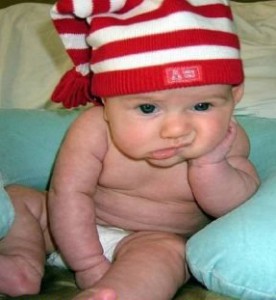Insurance comes at a cost and it can be expensive.
Auto, life, health, liability, business, workers comp…it all adds up. But, what if you could get insurance for nothing. That’s right, you heard me, nothing, nada, zilch. You probably don’t believe it, but it’s true. I know I have, most of my client have jumped on it, and I’ll tell you how you can get free insurance too!
First, I have to tell you, I felt so bad last week when my client called. One of their workstations got a virus that infected the server. Their network support personnel were able to restore to ten days prior. However, Timeslips, their mission critical time and billing application, was not working properly. No problem, I thought. If worst comes to worst, we can reinstall the program and restore the data to the most recent backup.
When I got on site, what I discovered dropped my jaw to the floor and made my heart sink. The program was indeed missing. But, worse than that (as I mentioned, we could just reinstall the application), there were no backups of the data. And it wasn’t just that there were no backups on the restored server. The network personnel did not restore them from the cloud backup, because there were no backups. What! So I inquired, and what I heard made me shake my head in disbelief. There were no backups because my client had not backed up their Timeslips data in over two years. How can that be, any of my clients will tell you I am a fanatic when it comes to backing up data. The more backups you have the better. If ever you have a disaster, and this event surely qualified, you want to give yourself the most options to recover.
This is also a perfect example of why you should not rely solely on network backups. Most have a policy of using a two week cycle. But, if you don’t discover the virus or any other problem before the two weeks are up, you just keep backing up the problem.
Now my client will have to spend thousands of dollars in time and effort trying to recreate over two years worth of mission critical data. And all because they relied on network backups. If they made Timeslips backups, and depending on your version, they can even be done automatically, it would have provided them with security, and insurance against a server failure. Free insurance!
Sometimes you just have to help yourself.
If you want to help yourself, please view our recorded webinar on steps you can take, to give your company the security and insurance it needs to be protected from a disaster.